Parent Portal open for reports
Dear Guardian/Parents and students,
Announcement: Parent and Student Access to the Public Portal
We are pleased to announce that the Palliser Beyond Borders’ June reports will be available for parent and student viewing on the newly accessible PowerSchool Parent Portal.
Features available on the Public Portal are options to view courses the student is enrolled in,
progress and final marks and teacher comments. Paper reports can be printed from the portal. We will not be emailing out individual reports from here on.
The PowerSchool Public portal is an application that provides parents/guardians with access to gradebook grades and comments, school announcements, and other information shared by the school. Please check for regularly posted correspondence from the school on the navigation panel to the left of the screen.
There are two ways for parents to access the PowerSchool Public Portal:
- PowerSchool Web Portal. This is accessible via your web browser. The web address is: https://ps.pallisersd.ab.ca/public/home.html
- PowerSchool Mobile App. The app can be downloaded for iOS (Apple Store) or Android (Google Play Store). After downloading the mobile app, you will be asked to:
- Enter the district code - it is QRWW.
- Further instructions can be found here.
The app version seems to be the most user friendly and features the following tabs along the bottom: Dashboard, Classes, Calendar, Schedule, & More. Here are some details about the app features:
Dashboard - a snapshot of what classes the student is in and various assignment status indicators are present here.
Classes - a list of all the classes a student has for the 2018-19 school year appears. The Y0 column indicates final marks. R1,2,3,4 marks indicate progress marks for a course still in progress.
More - a menu appears with the option to select your Account. If you select Account and then Notifications, you will be able to turn on/off notifications about Grade Changes. If you select the child’s name under Email Notifications, you can opt in for email updates on a variety of things - you can also set the Frequency of these emails.
Students enrolled in only an Outreach or Palliser Beyond Borders online: Initially, you will need to “create” your account in one of the methods above. Once your account has been created and you have linked your students, you can use either method (or both if you choose).
You will receive in another email message a SECURE Access ID and Password that will link you to your student(s).
If you have any issues setting up your account or linking your students, please contact Your Palliser high school or Outreach for assistance.
Students who study online concurrently with their Palliser brick and mortar high school:
You will have received (or will receive in the fall) a secure access ID and password for the primary school at which your student is registered. If you have not received an ID and password please enquire at the Palliser high school. Palliser Beyond Borders courses will show up along with the courses students are taking at the primary school.
Next year
We will continue to post the reports next year. Each report will indicate either a progress mark or a final mark for the course. During the reporting periods November, February, April and June we will update student marks and the portal will be closed while we are in the edit stage of reporting.
Best regards,
Alison Hancox
Principal
Palliser Beyond Borders
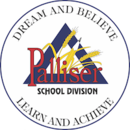
Submit Comment