Welcome letter for students returning or new - delivered to student @prs26.ca email accounts
Dear Student:
Welcome to Palliser Beyond Borders!
We have received your registration for COURSE_NAME. The first time you log into Moodle, please send your teacher an introductory email!
Student Credentials:
Please note that students must be logged in to their Palliser (STU_EMAIL) gmail on one tab while logged in to their Moodle course on another tab. This will facilitate single sign on between Google and the Moodle course. If students cannot open a google link in the Moodle course it is typically because they are not logged into their Palliser gmail account.
Logging into your courses
- Click student login at top right
- Click Red Google button
- Log into your course at the top of the HOME page
- Scroll down to navigation block and click Dashboard for announcements, schedules, Blackboard links, Twitter Feed
Your first most important job is to connect with your teacher this week.
- Building a relationship with your teacher who will support your success with your learning is the first order of business.
- Then check your course deadlines and how the course is assessed.
- Calculate how many weeks you have to work on the course and how many learning modules you have to complete. Divide the number of weeks by your modules and determine how much you need to complete each week. Use our handy calculator on our website or see the block on the moodle dashboard https://moodle.prs26.ca/my
- Plan to attend each week our Blackboard Collaborates for live teacher instruction. See the schedule on the Moodle dashboard.
Need help? Ask your teacher!
Please check your @prs26 email for important information from Palliser Beyond Borders.
Reporting Periods & Course Deadlines:
- Please check the moodle dashboard for up to date news and due dates. Due dates are also posted on the website
Diploma Registration for Diploma Courses:
Diploma courses are those that have the provincial diploma exam at the end of the course. Only students who meet the diploma course deadline will be eligible to write their diploma exam in that sitting.
All students interested in writing a diploma need to consult and confirm with their teacher that they have been registered for the diploma. It is the student’s responsibility to inform their teacher if their intentions have changed. Students that have not completed 50% of their course prior to the registration deadline will not be registered to write.
Students who have previously written the diploma are now required to register themselves to rewrite the diploma and pay the rewrite fee ($26.25) using MyPass.
Diploma exam dates are posted on our website and on the Moodle dashboard
Plagiarism
We take plagiarism very seriously. You can read our plagiarism policy here. It is found in the red box under “Plagiarism and Cheating”.
Links:
What’s Going On? Click here for our calendar.
Meet your teacher! Click here to connect with your teacher’s eteacher page.
Need help? Click here for contact information for Palliser Beyond Borders and our 4 outreaches.
Best of luck with your courses this semester,
Best Regards,
Alison Hancox, MET
Principal
Palliser Beyond Borders
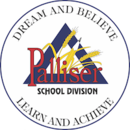
Submit Comment